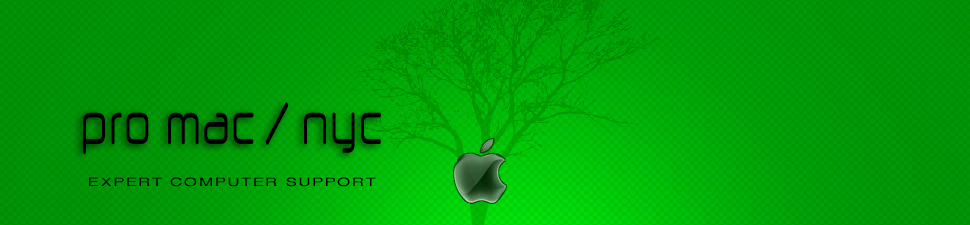Knowing how you can Right Click on a Mac is something I would say everyone should know how to do. There are times that a right click can bring up useful time saving commands. For just one quick example, I use right click all the time from my browser when I’m reading something and want …
Read more
How to right click on a Mac (and why you should know)
January 17th, 2024 | Posted by in Mac | Maintenance | News | software | Software Updates | Tips - (Comments Off on How to right click on a Mac (and why you should know))Why everyone needs to own a wired mouse
June 14th, 2021 | Posted by in Fix | Hardware | How-To | Mac | software | Tips - (Comments Off on Why everyone needs to own a wired mouse)Why do I suggest that everyone have a wired USB mouse somewhere “just in case for emergencies”? The answer is simple. Once in a blue moon it can be a life-saver and save you a lot of time trying to get your normal wireless mouse working when that goes wonky. So I consider having even an old …
Read more
RE: “Important policy changes for Google Account storage” (Do Some Cleanup Help)
December 10th, 2020 | Posted by in Fix | How-To | Maintenance | Tips - (Comments Off on RE: “Important policy changes for Google Account storage” (Do Some Cleanup Help))If you have a Google / Gmail account you probably got this message recently to Dear Google User regarding “Important policy changes for Google Account storage”. Google is changing some policies about storage. We are writing to let you know that we recently announced new storage policies for GoogleAccounts using Gmail, Google Drive (including Google Docs, …
Read more
Safari 12 + Mojave : breaks useful extensions in Safari
October 4th, 2018 | Posted by in Mac | News | software | Software Updates - (Comments Off on Safari 12 + Mojave : breaks useful extensions in Safari) Safari 12 + Mojave : breaks useful extensions in Safari As detailed well in this article https://www.howtogeek.com/fyi/macos-mojave-will-break-a-bunch-of-safari-extensions/ Safari 12, which is part of Apple’s new OS Mojave and which I have just installed for some testing, has in my opinion a fairly major pitfall that will affect many users including I’m afraid your humble …
Read more
How to use iChat for Screen Sharing & Remote Support
April 12th, 2011 | Posted by in Fix | How-To | Mac | Tips - (2 Comments)iChat is a very useful software tool for me. It enables me to do Remote Support with clients. One of the features of iChat is it can enable two computers to Screen Share. This lets me actually see a clients screen. As you might imagine this can be very useful for doing Remote Tech Support with a client. Not only …
Read more
Apple’s Replacement Program for Dead Time Capsules!
July 18th, 2010 | Posted by in Mac | Maintenance | News - (1 Comments)Apple announces replacement program for some 2008 Time Capsules If you have a Time Capsule that died…stopped powering on, likely from an overheated power supply, and it falls into a certain range of serial numbers, you might be in luck. Apple recently announced a program to replace certain Time Capsules made in 2008 that stopped …
Read more
HP Officejet printers & Snow Leopard UPDATE 2
September 10th, 2009 | Posted by in How-To | Mac | Maintenance | News | Software Updates - (Comments Off on HP Officejet printers & Snow Leopard UPDATE 2)Update: Apple Software Update HP PRINTER DRIVERS 2.0 — yesterday notified me of a new software update for Snow Leopard Here is a direct link http://www.apple.com/downloads/macosx/apple/firmware_hardware/hpprinterdriversformacosxv106.html Please post your success (or lack thereof) and/or comments.
Scanning in Snow Leopard with HP All In One Printer
September 4th, 2009 | Posted by in How-To | Mac | Software Updates - (1 Comments)Scanning in Snow Leopard is a bit different than in Leopard. In Leopard with my HP Officejet 5610 All In One printer, I had done scanning via HP’s application called HP Scan Pro, and/or the HP Device Manager. In Snow Leopard however, this is changed. Scanning in Snow Leopard (10.6) is done directly from Apple’s applications, Image …
Read more
Mac Owners, “No, you’re not infected”
August 17th, 2009 | Posted by in Mac | News - (Comments Off on Mac Owners, “No, you’re not infected”)I’m posting a link to a piece in MacWorld thats very relevant these days about “scary looking websites”, especially as a followup to another recent blog post I put up about Scam-Ware and Scare-Ware “A reader says, ‘I used Yahoo to search for something and was sent immediately to the following [redacted] site. I believe …
Read more