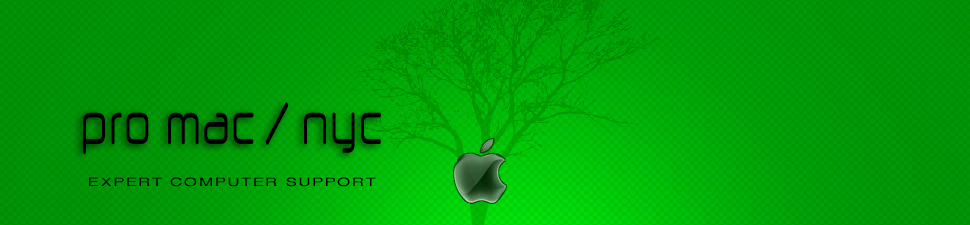Why do I suggest that everyone have a wired USB mouse somewhere “just in case for emergencies”? The answer is simple. Once in a blue moon it can be a life-saver and save you a lot of time trying to get your normal wireless mouse working when that goes wonky. So I consider having even an old …
Read more
Why everyone needs to own a wired mouse
June 14th, 2021 | Posted by in Fix | Hardware | How-To | Mac | software | Tips - (Comments Off on Why everyone needs to own a wired mouse)RE: “Important policy changes for Google Account storage” (Do Some Cleanup Help)
December 10th, 2020 | Posted by in Fix | How-To | Maintenance | Tips - (Comments Off on RE: “Important policy changes for Google Account storage” (Do Some Cleanup Help))If you have a Google / Gmail account you probably got this message recently to Dear Google User regarding “Important policy changes for Google Account storage”. Google is changing some policies about storage. We are writing to let you know that we recently announced new storage policies for GoogleAccounts using Gmail, Google Drive (including Google Docs, …
Read more
Microsoft Office on Apple M1 Macs
December 8th, 2020 | Posted by in Hardware | How-To | IOS | M1 | Mac | Tips - (Comments Off on Microsoft Office on Apple M1 Macs)I had a client recently who bought a new M1 Macbook Pro. He needed some help because he said his MS Office / Word application running on his M1 and Big Sur would not authenticate. I screen shared with him and we tried to uninstall and reinstall MS Office and still would not authenticate. Office …
Read more
HP Printer “Malware” Pop Up (MacOS Catalina)
October 28th, 2020 | Posted by in Catalina | Fix | How-To | Mac - (Comments Off on HP Printer “Malware” Pop Up (MacOS Catalina))I had two clients who both came to me today separately with the exact same problem, they called me with news that a pop-up had suddenly appeared on their computer screen which said it found “malware”. This is the PopUp (below) which as you can see says: “HPDeviceMonitoring.framework” will damage your computer. …
Read more
Safari 12 + Mojave : breaks useful extensions in Safari
October 4th, 2018 | Posted by in Mac | News | software | Software Updates - (Comments Off on Safari 12 + Mojave : breaks useful extensions in Safari) Safari 12 + Mojave : breaks useful extensions in Safari As detailed well in this article https://www.howtogeek.com/fyi/macos-mojave-will-break-a-bunch-of-safari-extensions/ Safari 12, which is part of Apple’s new OS Mojave and which I have just installed for some testing, has in my opinion a fairly major pitfall that will affect many users including I’m afraid your humble …
Read more
Safari – Amazon Video – Flash issue
September 15th, 2018 | Posted by in Fix | How-To | Mac | Streaming | Tips | TV/Video - (Comments Off on Safari – Amazon Video – Flash issue)Safari + Amazon Video issue I use Safari, Chrome and Firefox browsers. I would say though I use Safari most of the time as my main primary browser. Its got quite a few nice features, the prime one for me being it’s“READER VIEW” mode. I use this constantly to make the reading of online articles …
Read more
Fake Emails: Phishing campaign targets Google Docs, Drive users
March 17th, 2014 | Posted by in Tips - (Comments Off on Fake Emails: Phishing campaign targets Google Docs, Drive users)I’ve been seeing this a few times now where I get an email with a Client’s name or someone I know with subject heading like: “”I’ve Shared A Document” or “Important Doc File”. The body of the email has a link to click on. It looks legit – BUT ITS NOT! DON’T CLICK ON IT. They are …
Read more
Fix for Java Web Plug-In problem with Mountain Lion
October 9th, 2013 | Posted by in Fix | How-To | Mac | Tips - (2 Comments)The verizon site I use to check my Verizon Voice Mail no longer seemed to work. I remembered I had done a Software Update about Java 7; afterwards I could no longer listen to my voice messages on my Verizon voice mail! Argh! I knew the Verizon site was always funky and barely worked. Safari …
Read more
TIP: How to fix Lost Connection / Magic Mouse
August 4th, 2011 | Posted by in Fix | How-To | Mac | Maintenance | Tips - (3 Comments)How to fix Lost Connection of Magic Mouse TIPS THAT WILL HELP How many times has this happened to you while using your (original, version 1) Apple Magic Mouse? All of a sudden it just freezes up. You can’t move the cursor. Dead. Uh oh! On your screen pops up the dreaded error message….”Lost Connection”. …
Read more
How to use iChat for Screen Sharing & Remote Support
April 12th, 2011 | Posted by in Fix | How-To | Mac | Tips - (2 Comments)iChat is a very useful software tool for me. It enables me to do Remote Support with clients. One of the features of iChat is it can enable two computers to Screen Share. This lets me actually see a clients screen. As you might imagine this can be very useful for doing Remote Tech Support with a client. Not only …
Read more