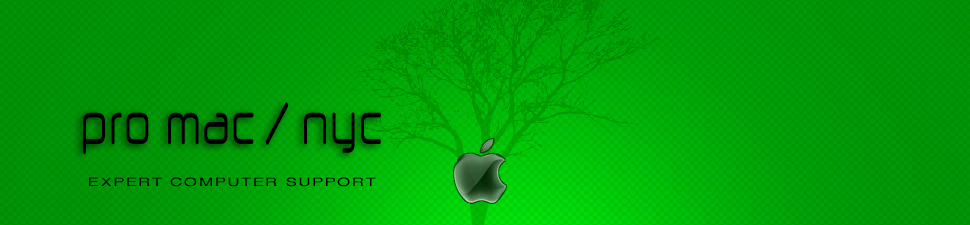Knowing how you can Right Click on a Mac is something I would say everyone should know how to do. There are times that a right click can bring up useful time saving commands. For just one quick example, I use right click all the time from my browser when I’m reading something and want …
Read more
How to right click on a Mac (and why you should know)
January 17th, 2024 | Posted by in Mac | Maintenance | News | software | Software Updates | Tips - (Comments Off on How to right click on a Mac (and why you should know))Microsoft Office on Apple M1 Macs
December 8th, 2020 | Posted by in Hardware | How-To | IOS | M1 | Mac | Tips - (Comments Off on Microsoft Office on Apple M1 Macs)I had a client recently who bought a new M1 Macbook Pro. He needed some help because he said his MS Office / Word application running on his M1 and Big Sur would not authenticate. I screen shared with him and we tried to uninstall and reinstall MS Office and still would not authenticate. Office …
Read more
HP Printer “Malware” Pop Up (MacOS Catalina)
October 28th, 2020 | Posted by in Catalina | Fix | How-To | Mac - (Comments Off on HP Printer “Malware” Pop Up (MacOS Catalina))I had two clients who both came to me today separately with the exact same problem, they called me with news that a pop-up had suddenly appeared on their computer screen which said it found “malware”. This is the PopUp (below) which as you can see says: “HPDeviceMonitoring.framework” will damage your computer. …
Read more
How to use Google Photos to back up your iPhone photos for FREE !
August 16th, 2019 | Posted by in Backup | How-To | IOS | Mac | Maintenance | Tips - (Comments Off on How to use Google Photos to back up your iPhone photos for FREE !)Did you know that you can get FREE backup protection from ever losing your photos? If your phone gets lost, stolen, falls in the toilet, gets run over by a truck, etc….. you can just get the GOOGLE PHOTOS app, which is free and comes with unlimited free storage for ALL your photos, on all …
Read more
How to backup your iPhone photos using Google Photos (FREE!)
August 8th, 2019 | Posted by in How-To | Mac | Maintenance - (Comments Off on How to backup your iPhone photos using Google Photos (FREE!))Excellent piece in Macworld explaining how to backup all your iPhone’s photos using the Google Photos (free) app. Very easy to follow. Click the link or image to read on Macworld. https://www.macworld.com/article/3429589/how-to-use-google-photos-to-backup-your-iphone.html
How to buy a refurbished Mac, MacBook, iPhone, or iPad directly from Apple
May 27th, 2019 | Posted by in Hardware | How-To | Mac | News | Tips - (Comments Off on How to buy a refurbished Mac, MacBook, iPhone, or iPad directly from Apple)How to buy a refurbished Mac, MacBook, iPhone, or iPad from Apple If you hear “refurbished product” and immediately think of buying some piece of junk that is dented, scratched and otherwise really “USED” with a capital U, think again as far as Refurbished products that Apple sells. What Apple calls “refurbished” is quite different. …
Read more
Safari 12 + Mojave : breaks useful extensions in Safari
October 4th, 2018 | Posted by in Mac | News | software | Software Updates - (Comments Off on Safari 12 + Mojave : breaks useful extensions in Safari) Safari 12 + Mojave : breaks useful extensions in Safari As detailed well in this article https://www.howtogeek.com/fyi/macos-mojave-will-break-a-bunch-of-safari-extensions/ Safari 12, which is part of Apple’s new OS Mojave and which I have just installed for some testing, has in my opinion a fairly major pitfall that will affect many users including I’m afraid your humble …
Read more
Safari – Amazon Video – Flash issue
September 15th, 2018 | Posted by in Fix | How-To | Mac | Streaming | Tips | TV/Video - (Comments Off on Safari – Amazon Video – Flash issue)Safari + Amazon Video issue I use Safari, Chrome and Firefox browsers. I would say though I use Safari most of the time as my main primary browser. Its got quite a few nice features, the prime one for me being it’s“READER VIEW” mode. I use this constantly to make the reading of online articles …
Read more
(SCAM ALERT!) IF YOU GET A CALL FROM “APPLE INC”
July 9th, 2017 | Posted by in News | Scams | Tips - (Comments Off on (SCAM ALERT!) IF YOU GET A CALL FROM “APPLE INC”)SCAM ALERT WARNING (2017) This post is a “public service message” If you received a phone call which says “Apple Inc” on the Caller ID, be aware that this is a SCAM phone call scheme. Apple is not really calling you. These type of calls are done by crooks and scammers looking for a gullible “sucker” …
Read more
How to format an external hard drive for use with a Mac
January 5th, 2017 | Posted by in Backup | Fix | How-To | Mac | Maintenance | Tips - (Comments Off on How to format an external hard drive for use with a Mac)How to format an external hard drive for use with a Mac Most external hard drives you buy will come out of the box pre-formatted for a Windows computer (NTFS). If you have a Mac you should format the drive for your Mac first thing, before you start using it. This is not hard to do, …
Read more