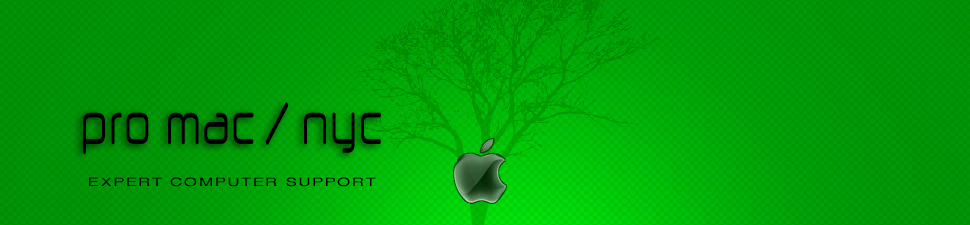I had two clients who both came to me today separately with the exact same problem, they called me with news that a pop-up had suddenly appeared on their computer screen which said it found “malware”. This is the PopUp (below) which as you can see says: “HPDeviceMonitoring.framework” will damage your computer. …
Read more
HP Printer “Malware” Pop Up (MacOS Catalina)
October 28th, 2020 | Posted by in Catalina | Fix | How-To | Mac - (Comments Off on HP Printer “Malware” Pop Up (MacOS Catalina))Snow Leopard HP Printer Drivers updated; v.2.2! NEW
September 28th, 2009 | Posted by in Mac | Maintenance | Software Updates - (1 Comments)Here is the link for the updated drivers just released (9/22/09) Many more drivers are supported! Direct link : http://support.apple.com/kb/DL907 And this link from Macworld offers quite a few details on the HP printer/Snow Leopard story (with interesting note about HP seemingly telling customers after they found no driver for thier old printer to go buy …
Read more
HP Officejet printers & Snow Leopard UPDATE 2
September 10th, 2009 | Posted by in How-To | Mac | Maintenance | News | Software Updates - (Comments Off on HP Officejet printers & Snow Leopard UPDATE 2)Update: Apple Software Update HP PRINTER DRIVERS 2.0 — yesterday notified me of a new software update for Snow Leopard Here is a direct link http://www.apple.com/downloads/macosx/apple/firmware_hardware/hpprinterdriversformacosxv106.html Please post your success (or lack thereof) and/or comments.
Scanning in Snow Leopard with HP All In One Printer
September 4th, 2009 | Posted by in How-To | Mac | Software Updates - (1 Comments)Scanning in Snow Leopard is a bit different than in Leopard. In Leopard with my HP Officejet 5610 All In One printer, I had done scanning via HP’s application called HP Scan Pro, and/or the HP Device Manager. In Snow Leopard however, this is changed. Scanning in Snow Leopard (10.6) is done directly from Apple’s applications, Image …
Read more