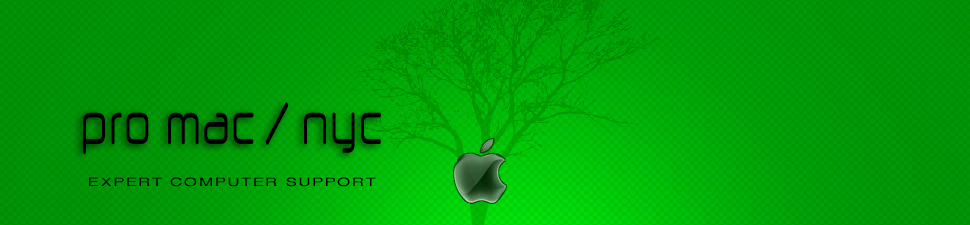How To Call Block A Phone Number (using a Panasonic phone) If you are getting annoying calls (robo-calls, unwanted sales calls, etc) one thing you can try is blocking the number so if they ever call back, it will ring once and stop. Here’s how to using a Panasonic phone; Other phones may use slightly …
Read more
How To Call Block A Phone Number (using a Panasonic phone or iPhone)
October 23rd, 2020 | Posted by in Fix | Hardware | How-To | Mac | Tips - (Comments Off on How To Call Block A Phone Number (using a Panasonic phone or iPhone))Text too small in browser?
August 4th, 2011 | Posted by in How-To | Mac | Maintenance | Tips - (Comments Off on Text too small in browser?)A lot of my clients complain about text being too small in their browser, whether its Safari, Firefox, Google Chrome… Many ask me if I can “change the font size” for them and make it bigger. The answer is actually quite simple. All browsers have this Built-In already: there’s a Keyboard Shortcut command that makes …
Read more
How to use iChat for Screen Sharing & Remote Support
April 12th, 2011 | Posted by in Fix | How-To | Mac | Tips - (2 Comments)iChat is a very useful software tool for me. It enables me to do Remote Support with clients. One of the features of iChat is it can enable two computers to Screen Share. This lets me actually see a clients screen. As you might imagine this can be very useful for doing Remote Tech Support with a client. Not only …
Read more
TIP Of The Day (#1) How To Send A Link
January 13th, 2010 | Posted by in How-To | Mac | Tips - (Comments Off on TIP Of The Day (#1) How To Send A Link)Here’s the first of what I hope will be a “Tip Of The Day” series Jed’s TIP #1 Some clients of mine, don’t realize how easy it actually is to send someone a LINK (to a web site) in an email message. For example, one client would cut and pasted an entire NY Times article (the …
Read more
Scanning in Snow Leopard with HP All In One Printer
September 4th, 2009 | Posted by in How-To | Mac | Software Updates - (1 Comments)Scanning in Snow Leopard is a bit different than in Leopard. In Leopard with my HP Officejet 5610 All In One printer, I had done scanning via HP’s application called HP Scan Pro, and/or the HP Device Manager. In Snow Leopard however, this is changed. Scanning in Snow Leopard (10.6) is done directly from Apple’s applications, Image …
Read more