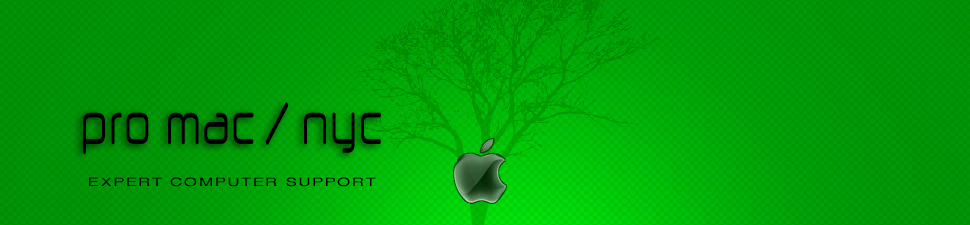Knowing how you can Right Click on a Mac is something I would say everyone should know how to do. There are times that a right click can bring up useful time saving commands. For just one quick example, I use right click all the time from my browser when I’m reading something and want …
Read more
How to right click on a Mac (and why you should know)
January 17th, 2024 | Posted by in Mac | Maintenance | News | software | Software Updates | Tips - (Comments Off on How to right click on a Mac (and why you should know))Why everyone needs to own a wired mouse
June 14th, 2021 | Posted by in Fix | Hardware | How-To | Mac | software | Tips - (Comments Off on Why everyone needs to own a wired mouse)Why do I suggest that everyone have a wired USB mouse somewhere “just in case for emergencies”? The answer is simple. Once in a blue moon it can be a life-saver and save you a lot of time trying to get your normal wireless mouse working when that goes wonky. So I consider having even an old …
Read more
How to use Google Photos to back up your iPhone photos for FREE !
August 16th, 2019 | Posted by in Backup | How-To | IOS | Mac | Maintenance | Tips - (Comments Off on How to use Google Photos to back up your iPhone photos for FREE !)Did you know that you can get FREE backup protection from ever losing your photos? If your phone gets lost, stolen, falls in the toilet, gets run over by a truck, etc….. you can just get the GOOGLE PHOTOS app, which is free and comes with unlimited free storage for ALL your photos, on all …
Read more
How to backup your iPhone photos using Google Photos (FREE!)
August 8th, 2019 | Posted by in How-To | Mac | Maintenance - (Comments Off on How to backup your iPhone photos using Google Photos (FREE!))Excellent piece in Macworld explaining how to backup all your iPhone’s photos using the Google Photos (free) app. Very easy to follow. Click the link or image to read on Macworld. https://www.macworld.com/article/3429589/how-to-use-google-photos-to-backup-your-iphone.html
How to buy a refurbished Mac, MacBook, iPhone, or iPad directly from Apple
May 27th, 2019 | Posted by in Hardware | How-To | Mac | News | Tips - (Comments Off on How to buy a refurbished Mac, MacBook, iPhone, or iPad directly from Apple)How to buy a refurbished Mac, MacBook, iPhone, or iPad from Apple If you hear “refurbished product” and immediately think of buying some piece of junk that is dented, scratched and otherwise really “USED” with a capital U, think again as far as Refurbished products that Apple sells. What Apple calls “refurbished” is quite different. …
Read more
What is KANOPY? (Streaming Classic Films and more, FREE)
August 4th, 2018 | Posted by in Mac | News | Streaming | television | TV/Video - (Comments Off on What is KANOPY? (Streaming Classic Films and more, FREE)) LATEST UPDATE (June 2019): SAD NEWS! NYPL HAS DISCONTINUED KANOPY! “As of July 1, 2019, The New York Public Library will no longer offer cardholders free access to video streaming platform Kanopy. The Library made this decision after a careful and thorough examination of its streaming offerings and priorities. We believe the cost of Kanopy …
Read more
Things everyone should know for word processing: Keyboard Shortcuts
July 21st, 2014 | Posted by in How-To | Mac | Tips - (Comments Off on Things everyone should know for word processing: Keyboard Shortcuts)This is a very useful Post via Macworld http://www.macworld.com/article/2452620/ten-essential-things-you-should-know-how-to-do-in-a-word-processor.html#tk.nl_mwbest THE #1 THING I AGREE WITH 100% – YOU SHOULD LEARN AND USE AT LEAST A FEW KEYBOARD SHORTCUTS! Why Use Keyboard Shortcuts? When I’m in the flow of writing, there’s nothing worse than having to lift my fingers from the keyboard, grab the mouse, and click to select, …
Read more
Text too small in browser?
August 4th, 2011 | Posted by in How-To | Mac | Maintenance | Tips - (Comments Off on Text too small in browser?)A lot of my clients complain about text being too small in their browser, whether its Safari, Firefox, Google Chrome… Many ask me if I can “change the font size” for them and make it bigger. The answer is actually quite simple. All browsers have this Built-In already: there’s a Keyboard Shortcut command that makes …
Read more
Readability! I LIKE THIS
January 27th, 2010 | Posted by in How-To | Mac | News | Software Updates - (Comments Off on Readability! I LIKE THIS)UPDATE! SAFARI 5.01 has a new feature called READER now built in which has the exact same functionality as Readability! Love it! Thank you Apple. Readability is a simple tool that makes reading on the Web more enjoyable by removing the clutter around what you’re reading. A client of mine with poor vision told me …
Read more