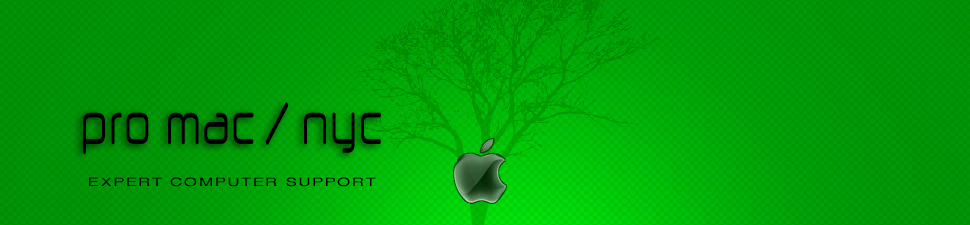SSD Upgrades
Improve Speed, Performance & Extend Life Of Your Computer
Q: "My computer is so slow! Is there anything I can do to speed it up?"
A: Sure is. Upgrade your computer's slow hard drive with a super fast SSD. Most people say it feels like they got a new computer! Your computer will perform 10x better with faster boot-up, shutdown and response time.

Replacing your computer's traditional hard drive with a modern SSD (Solid State Drive) will radically improve the performance of your computer. The difference in speed is so radical, it is hard to believe it's the same computer. Plus of course this will cost far less than buying a new one.
A Solid State Drive is quite a worthwhile upgrade to perform, as the cost might be only a few hundred dollars to upgrade your current computer with an SSD VS $1000-2000 for a new computer.
RAM - Along with having enough RAM* too of course! 8GB of RAM is the minimum Macs ship with now, and is the minimum nowadays to perform well... So don't forget RAM in overall performance too. If you have 4GB that's puny today.
"I haven’t had one rainbow pinwheel since you fixed up my MBP with the SSD - AMAZING!!! It is super fast now!!" - Margery B, Manhattan, May. 2018
"The SSD upgrade to my Macbook Pro 2010 was worth every penny and more. Feels almost like I bought a new computer! I think this really went well and you did a great job. Thanks again!" - Bob H, Manhattan, Dec. 2016
"Huge thanks for getting my MacBook Pro up and running again. It is definitely much faster with the SSD!" - Judy S, Manhattan, Mar. 2017
Why does an SSD make such a big improvement? Because unlike your old traditional hard drive, a Solid State Drive/SSD has no moving parts. Solid State Drives use all Electronic Memory (chips) Data storage on an SSD is on memory chips moving at the speed of light, therefore all read / write processes seem instantaneous. In contrast the original traditional hard drive in your computer right now has many moving parts and is now a 50- year old technology At the bottom of the page is a picture below comparing them inside*.
So what in real-world terms is the difference in speed?
Boot-Up: with a regular hard drive when you boot up, it can take 60-180 seconds to finish booting to the Desktop. With an SSD, the boot time drops to only around 10-15 seconds! Every operation (opening documents, saving them, opening applications, etc.) will be 3-10x faster. Also battery performance in a laptop will be improved, as the heat from an SSD is less than that generated by a traditional hard drive spinning at 4200-7200 RPM.
Prices on SSD's used to be 4-5x the price of a regular hard drive when the were first introduced, but they have been steadily dropping the last few years to being quite affordable.
If you own a Mac that can have the hard drive replaced with an SSD, I would strongly consider this as upgrade. The process is complex but totally do-able by a professional: I have to open the laptop or desktop computer, remove the old hard drive, and replace it with the SSD - and copy all data from the old drive to the new SSD, so you have everything you did before.
This can be done to most Macbook Pro's (pre-2013), most iMacs, most MacMinis, etc. Models differ, so you should get in touch first for info about your specific model's upgradeability.
Cost of SSD's currently run about $65-300+ (depending on size). So my advice would be, if don't want to spend thousands for a new Mac but you're willing to invest a few hundred to upgrade and improve your current one, upgrade the HD to an SSD. You will be surprised at what a difference it makes. You will find doing this worth every penny of the cost as some of the actual client's testimonials who've done this upgrade say.
If all this sounds good and you want to go do the SSD upgrade, your might order the SSD (part) of your choosing via the convenient links below to Amazon. OR for a small added cost and a deposit, we can order what you want for you. When you/we have the SSD, we will perform an expert job to both replace the old HD with the new SSD , along with transferring all your data/software/OS (ie, it is "cloned"). Back up first of course to a Time Machine backup drive! Generally the installation can be completed in about 1-2 business days.
IMPORTANT: Naturally before you order* anything on your own, contact us by phone or email to discuss exact details of your computer's specific model to make sure your Mac is one that is compatible for an SSD upgrade as different models vary in upgradeability. Some newer Apple computers may have limited or no, upgradeability unfortunately (complain to Apple). So get in touch first. Also consider RAM upgrade as mentioned.
Electronic parts prices fluctuate easily, so current prices may be different from when this was written (Spring 2019)
Some recommended SSDs (2.5" SATA) with links / Amazon
- CRUCIAL 250GB SSD ($50 on Amazon)
- CRUCIAL 500GB SSD ($60 Amazon)
- CRUCIAL 1TB SSD ($104 on Amazon)
- WESTERN DIG 500GB SSD ($60 on Amazon)
- WESTERN DIG 1TB SSD ($98 Amazon)
- SAMSUNG 500GB SSD ($80 Amazon)
- SAMSUNG 860 1TB SSD ($105 Amazon)
- SAMSUNG 1TB SSD, 860 PRO ($300 Amazon)
- SAMSUNG 2TB SSD, 870 EVO ($230 Amazon)
* Compare: Inside a regular Hard Drive (note many moving parts) vs. a SSD (just chips)

SSD v HDD: whats the difference
Phone: (212) 873-2390
Email: promac99@gmail*
(*Hint : add the .com of course; just written that way to cut down Spam!)